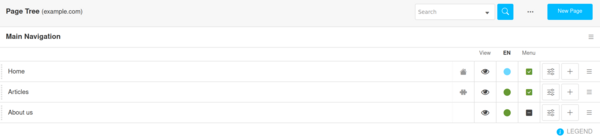Convert Your Django Website into a CMS for Easy Content Editing and Publishing
Fortunately, django CMS offers a solution by transforming your Django website into a fully-featured content management system (CMS). With django CMS, even non-developers can easily manage and publish content, much like they would with popular systems like WordPress or Joomla. In this article, we'll explore how you can convert your Django website into a CMS to simplify content management, streamline content publishing, and enhance collaboration.
Challenges of Traditional Django Content Management
In a typical Django project, content updates and structural changes often require direct interaction with templates, views, or database models. For example, adding a new page might involve editing template files, modifying model data through the Django admin interface, or even writing custom Python code.
Additionally, Django doesn't natively support in-place or WYSIWYG (What You See Is What You Get) editing, which complicates the process of previewing content changes before publishing. This technical barrier can slow down content publishing workflows, especially in larger teams.

Introducing django CMS: A Powerful Content Management Solution
django CMS is a robust, open-source CMS built on top of Django. It provides a user-friendly interface that empowers content editors to manage pages, menus, and content without needing programming skills. django CMS can be added to new Django projects or seamlessly integrated into existing ones.
Key benefits of django CMS include:
- Intuitive page and menu management
- In-place content editing with a WYSIWYG editor
- Content versioning and publication management
- Multilingual content support
- A flexible permission system
- Easy integration with custom Django applications
Let's delve deeper into these features.
1. Modifying Pages and Menus with Ease
Traditionally, adding or reordering pages in a Django project requires knowledge of Django templates and views. django CMS eliminates this complexity by allowing pages and menus to be managed directly from the admin interface.
With django CMS, you can:
- Add new pages with just a few clicks
- Change the order and structure of menu items via drag-and-drop functionality
- Assign different templates to individual pages for layout flexibility
- Set page-specific settings like SEO metadata and publishing dates
This intuitive interface empowers content editors to manage site structure without developer intervention.
2. In-Place Content Editing for a Better User Experience
One of the standout features of django CMS is its in-place editing capability. Instead of switching between the admin interface and the frontend to preview content changes, editors can modify content directly on the page using a WYSIWYG editor like CKEditor.
CKEditor provides a familiar text-editing experience similar to word processors, enabling users to:
- Edit text content with formatting options like bold, italics, and lists
- Insert and resize images with automatic thumbnail generation
- Embed videos, links, and other media elements
The WYSIWYG editor ensures that editors can see how the content will appear to visitors, reducing the guesswork involved in content styling.
3. Content Versioning and Publication Management
Content changes are inevitable, especially on dynamic websites. django CMS supports content versioning, which tracks changes made to pages over time. This feature allows editors to:
- View and compare different versions of a page
- Revert to previous versions if needed
- Track who made changes and when
In addition to version control, django CMS provides robust publication management capabilities. Content can be assigned different statuses, such as:
- Draft: Content is being edited and not yet visible to the public
- Published: Content is live and visible to website visitors
- Archived: Content is no longer visible but remains accessible in the CMS
These statuses can be combined with role-based permissions, ensuring that only authorized users can publish or modify content.
4. Built-In Multilingual Support
For websites targeting international audiences, multilingual support is essential. django CMS comes with built-in capabilities for managing content in multiple languages.
Key multilingual features include:
- Language-specific versions of pages and content blocks
- Automatic language detection based on user preferences
- Easy switching between languages in the admin interface
This functionality simplifies the process of expanding a Django website to new regions and ensures that visitors receive content in their preferred language.
5. Flexible Permission System for Collaborative Editing
Large content teams often require different permission levels to manage content effectively. django CMS leverages Django's built-in user and group models to implement a flexible permission system.
Permissions can be assigned at both the global and per-page level, allowing for scenarios such as:
- Editors who can create and edit content but cannot publish
- Administrators who have full access to all pages and settings
- Translators who can manage content for specific languages only
This granular permission control ensures secure and efficient collaboration among team members.
6. Integrating Custom Django Applications
django CMS is designed to work seamlessly with custom Django applications. Developers can integrate existing applications or build new plugins that add dynamic content to CMS pages.
Integration Options:
- Application Integration: Assign an entire CMS page to a Django application, allowing the app to render content dynamically.
- Custom Plugins: Create custom plugins that add app-specific functionality to content placeholders.
For instance, an e-commerce application might include plugins for displaying product carousels, reviews, or dynamic price lists.
Conclusion: Simplify Content Management with django CMS
Converting your Django website into a CMS using django CMS significantly simplifies content editing and publishing. Content editors can manage pages, menus, and media without relying on developers, while developers benefit from django CMS's flexibility and extensibility.
With features like in-place editing, content versioning, multilingual support, and granular permissions, django CMS provides a powerful, user-friendly alternative to traditional Django content management practices.
If you need assistance with converting your Django project into a CMS, feel free to contact us. Our team of experts can help you streamline your content management workflow and unlock the full potential of your Django website. We also offer a wide range of Django-related services.